Go to...  | Start A New Topic  | Search  | Notify  | Tools  | Reply To This Topic  |  |
"Host" of Barthmobile.com 1/19 1/19 |
Would you like to post pictures in your posts like we do? I will attempt to explain the basics and add to this posts as questions get asked. This is an attempt to help save resources - AKA: your donations. 1) Open a FREE Photobucket account. 2) Upload your pictures to Photobucket - (a)Click on the (circled in RED) box/image  - (b) use the "Choose Files" (circled in RED) to search your computer for the images - after you find it "Double Click" the file and it will start to upload right then. 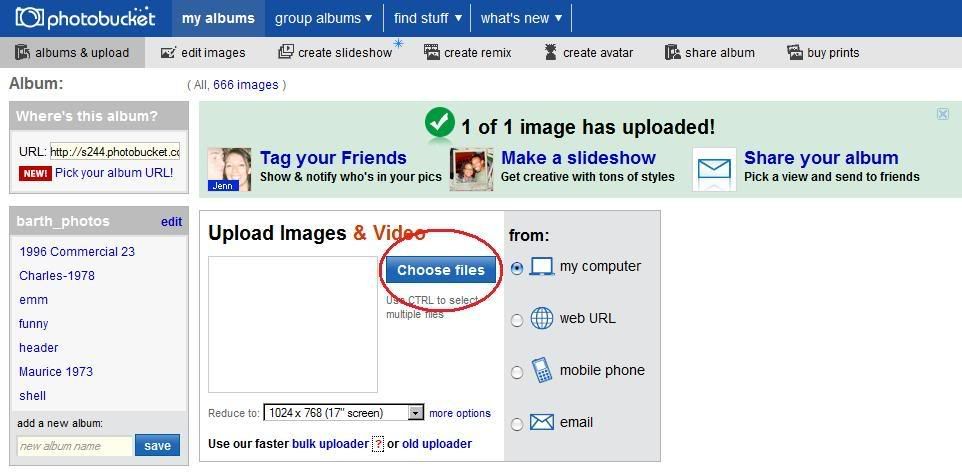 3) Click on the box (circled in RED) and the image link will be copied to your computer. 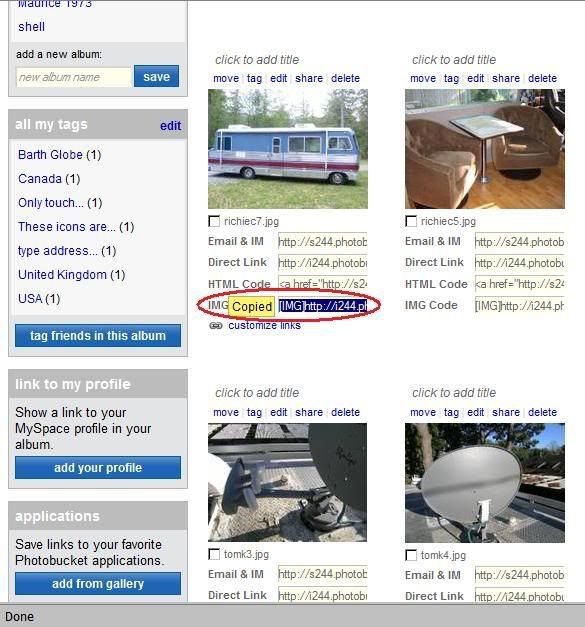 4) Start a post and write a little blurb about the picture. Where you want to place your picture just "Right Click" and use the paste button or, on a PC, you could hit the "CTLR" and the "V" key at the same time. At this point your picture will be pasted into the new post. 5) Click the "Post Now" button and you'll have the images show up in your new post. 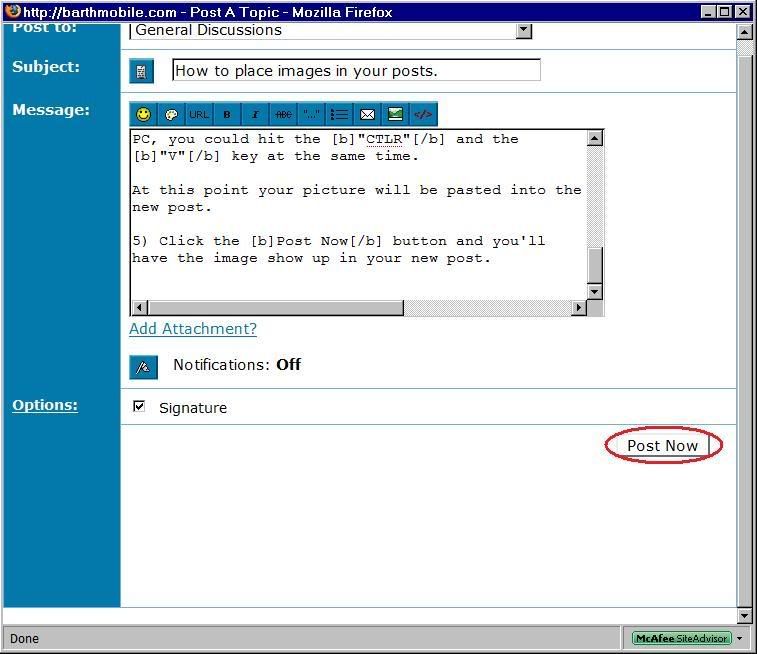 if you need additional help you can post your questions here or use these tutorials from Photobucket. Photobucket Tutorials Or, you can use the attachment button located in your post. This will upload your files onto the Barthmobile Server and I will then reload it into my Photobucket account. More work for me, but very much worth the effort to keep getting these great pictures of our members posts!!!
| ||||||||||||||
| |||||||||||||||
| Powered by Social Strata |
| Please Wait. Your request is being processed... |
|
This website is dedicated to the Barth Custom Coach, their owners and those who admire this American made, quality crafted, motor coach.
We are committed to the history, preservation and restoration of the Barth Custom Coach.
We are committed to the history, preservation and restoration of the Barth Custom Coach.

