Page 1 2
Go to...  | Start A New Topic  | Search  | Notify  | Tools  | Reply To This Topic  |  |
"Host" of Barthmobile.com 1/19 1/19 |
Current Tutorials 1) Horizontal Rule 2) Reply With Quotes 3) Editing Or Deleting A Post 4) Inserting a Smiley into a Post. 5) Editing your Signature Profile, Avatar & Coach Info. 6) Inserting a youtube or other related video into a post Linked Tutorials A) *Inserting Images Into Your Posts B) *Linking Pages, Posts & Dressing Up Links. C) *Keep Your PhotoBucket image account current. D) *PM or Private Messages: What you need to know. Proper Barthmobile Netiquette ~CAP LOCKS IS CONSIDERED YELLING~ We have several neat features on our site. Everything from inserting a video or pictures into a post to something as mundane as inserting a horizontal line or a quote into a post. I'm going to use this thread to create a mini tutorial on any feature you wish to learn more about. I'll take suggestions or I'll just post something off the top of my head. No one here is an expert on every facet of this site. I just learned something else the other day that I should have know all along. * Not all of the tutorials are in this one post. Some will be located in other areas of our site. This will also be a central linking place for all of our tutorials and suggestions.
| ||||||||||||||
| |||||||||||||||
"Host" of Barthmobile.com 1/19 1/19 |
1st) Tutorial: Horizontal Rules The "Horizontal Rule" is nothing more than a line that runs from the left to the right side of the page taking up 100% of the available linespace. Below here is 2 "Horizontal Rules" Here is what the code, for these double lines, would look like. [hr][hr] You use a "Horizontal Rule" to make a break in a page or to separate one thought from another. It is a simple code to implement and can be placed anywhere in our forums. Here is the sample code for inserting a single "Horizontal Rule" on our pages. [hr] this will give you the following Another example shows you how to use 2 "Horizontal Rules" to bracket something. [hr]We all Love Ice Cream[hr] will give you this: We all Love Ice Cream Notice in all of the examples the "Horizontal Rule" code is inline with the text. or that both "Horizontal Rules" are together. This is because the "Horizontal Rule" will drop down without prompting and it will keep it tight to the text you are bracketing. You could also, but not recommended, just use the "Shift and Minus mark" (Underscore) between the "zero and ) key" and "Plus and Equal Key" to make a long underscore line by holding that key down... but, this just leaves the page looking weird for people who have a larger or smaller screen resolution than you. If you wish to try it out, just respond to this post.
| |||||||||||||||
| ||||||||||||||||
"Host" of Barthmobile.com 1/19 1/19 |
Brackets are used for most codes that I'll be teaching here. A bracket is next to the P on the keyboard. You Do Not use "SHIFT" to insert a bracket. I have made the brackets dark red in the keyboard below and I edited the previous tutorial. A "Horizontal Rule" would look like this. [hr] 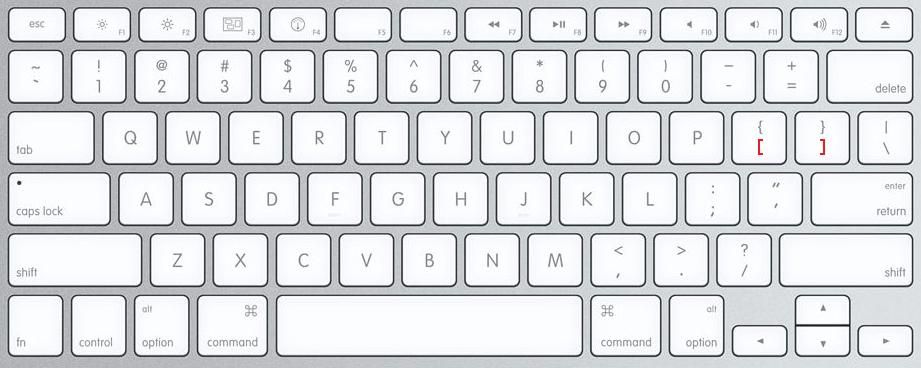 [ Left Bracket ] Right Bracket
| |||||||||||||||
| ||||||||||||||||
Moved Reply: OOOooh! I just noticed brackets #1 29' 1977parted out and still alive in Barths all over the USA | ||||
|
 10/10 10/10 |
Moved Reply: Lets try this again [I just have one question?] How do you find time to maintain this site answer all kinds of questions and run a business. 1993, 34', Regency, Widebody 300 HP Cummins 6 spd Allison, Spartan Chassis | |||
|
 2/10 2/10 |
Moved Reply: Well since you are offering tutorials, I guess one should try. this may work or not 1993 Breakaway 36ft & 1977 20 ft Spartan: air ride and brakes & P32(?) Cummins: 8.3 litre 250hp, PACBrake Allison 3060 (6 spd) Front entry, side hallway 7.5 kw diesel gen. 1999 2dr Tracker 4X4 5spd, SMI Braking system | |||
|
 10/10 10/10 |
Moved Reply: [I just have one question?] [How do you find time to maintain this site answer all kinds of questions and run a business.] 1993, 34', Regency, Widebody 300 HP Cummins 6 spd Allison, Spartan Chassis | |||
|
Moved Reply: Thank you #1 29' 1977parted out and still alive in Barths all over the USA | ||||
|
 6/12 6/12Formally known as "Humbojb"  |
Moved Reply: ok my turn how am i doing does that mean hr hr hr is three lines? An easy job is a hard job you've learned how to do Tere
| ||||||||||||
|
"Host" of Barthmobile.com 1/19 1/19 |
Moved Reply: ~ Me, myself and I... We each put in an 8hr shift. ~ Much like a marriage and family. You make the times for the people and things in life that you love. Seeing that your one question was asked twice... I felt that I should give 2 answers. BTW: Glad to see you figured out how to insert a Horizontal Rule
| |||||||||||||||
| ||||||||||||||||
Moved Reply: Hey! everybody, look at this #1 29' 1977parted out and still alive in Barths all over the USA | ||||
|
Moved Reply: can't wait to learn to do "quote" #1 29' 1977parted out and still alive in Barths all over the USA | ||||
|
Glassnose Aficionado |
Moved Reply: My problem is not so much learning how to do things like quotes and brackets and all the other neat stuff that Bill has available here, it's REMEMBERING how to do it when it's been a while. Sort of like learning how to throw my new cast net,[for the 5th or 6th time over 35 years]. Not sure if it's Alzhiemers or Anheisers desease! 79 Barth Classic | |||
|
"Host" of Barthmobile.com 1/19 1/19 |
I will make this post the central linking mechanism to all tutorials. I'll start adding them in one at a time as I get around to it. I hope this makes it easier on everybody.
| |||||||||||||||
| ||||||||||||||||
"Host" of Barthmobile.com 1/19 1/19 |
2nd) Tutorial: Quotes Can't wait huh? Ok then, there are 3 ways to do a quote... 1st way) In the lower right hand corner of each post there is an icon that looks like this.  if you click on that image in the post that you wish to Quote then the entire post will show up in your reply. At this stage you edit out the words you do not want to show up. if you click on that image in the post that you wish to Quote then the entire post will show up in your reply. At this stage you edit out the words you do not want to show up.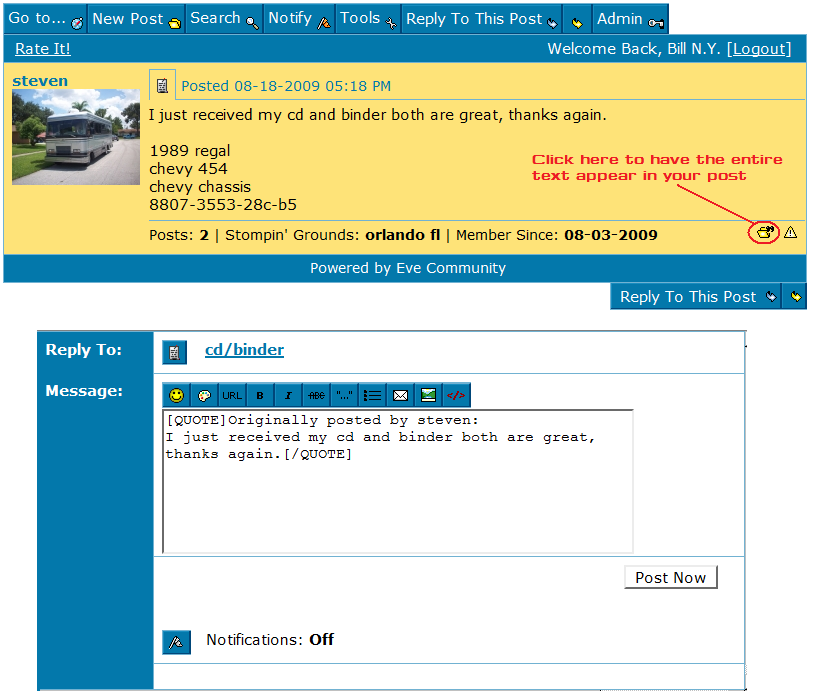 Now, start typing after the last [/quote]. Hit "Post Now" and the quote and your response will show up. 2nd way) You highlight the text that you wish to quote anywhere and then you click the Blue Box at the top or bottom that says "Reply To This Post" 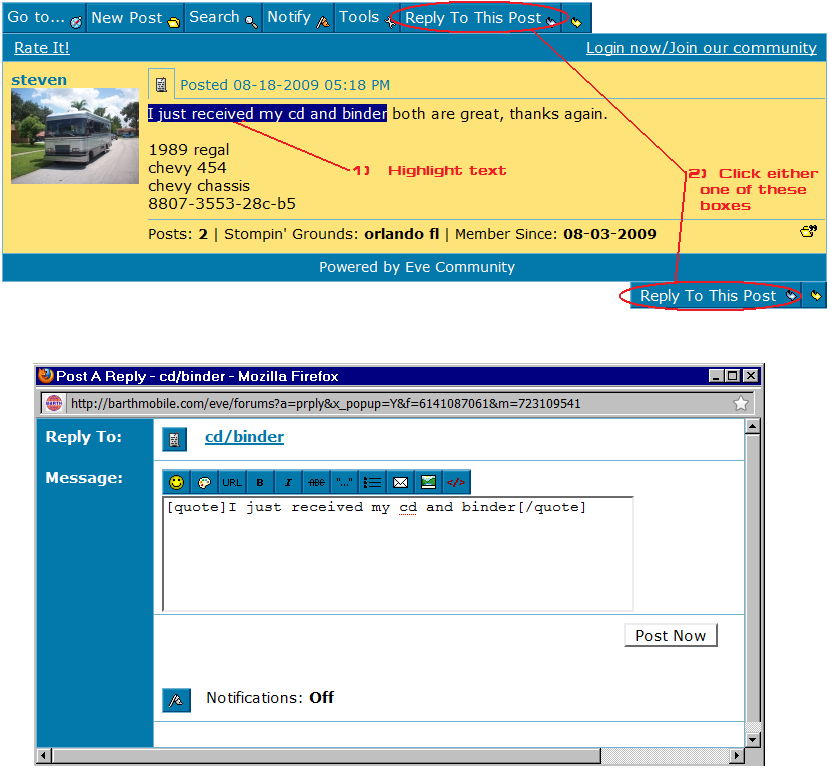 Now, start typing after the last [/quote]. Hit "Post Now" and the quote and your response will show up. 3rd way) You click "Reply To This Post" and then you... open up the quote box circled above and you paste the quote into your reply between the 2 QUOTE brackets. 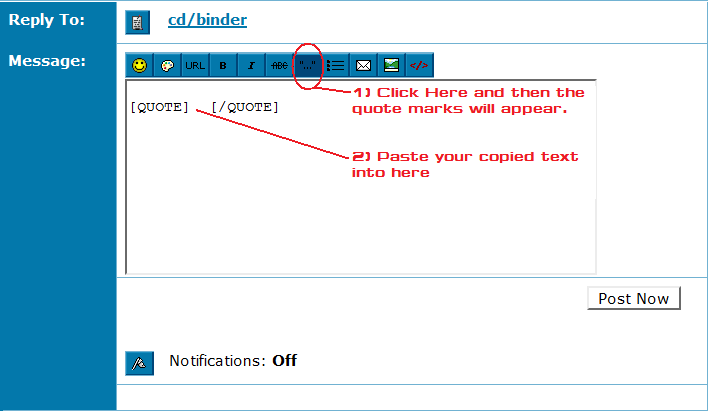 After you paste the text that you are trying to "Quote" in between the 2 bracketed quote areas, start typing after the last [/quote]. Hit "Post Now" and the quote and your response will show up. This is not a 3 step process... this is 3 different ways to do the same thing. I have listed them all for your consideration. For Myself? I like the first way but I do use all of these on a regular basis.
| |||||||||||||||
| ||||||||||||||||
| Powered by Social Strata | Page 1 2 |
| Please Wait. Your request is being processed... |
|
This website is dedicated to the Barth Custom Coach, their owners and those who admire this American made, quality crafted, motor coach.
We are committed to the history, preservation and restoration of the Barth Custom Coach.
We are committed to the history, preservation and restoration of the Barth Custom Coach.



