Page 1 2
Go to...  | Start A New Topic  | Search  | Notify  | Tools  | Reply To This Topic  |  |
Glassnose Aficionado |
OK guys, here's something totally different. I recently relented to age and got some spiffy new bifocals. My problem is at the desk trying to communicate with my fellow Barthers. The top side doesn't work so hot unless I'm about 3 feet from the screen, and the bottom side comes in about a foot from the screen. So sitting at a comfortable 24 inches or so I'm pretty much screwed. Has anyone had a scrip made solely for computer work? I have a 15" hp flat screen that's super clear, I just can't see it so good. I know this has nothing to do with Barths but I thought maybe I'm not the only one with this problem. ------------------ Dan & Suzy Z '81 Euro 28  | ||
|
Hi Dan, I had the same problem. First I tried a pair of trifocals, with a prescription for computer distance on the top, distance in the middle and reading on the bottom. Great for the computer and reading, but not so hot for everything else. I finally got a pair of lenses made for computer distance and dad them installed in an old set of frames. This worked great. But my newest solution is a pair of contacts, which take care of the stigmatism problem and a pair of dollar store reading glasses for the computere and reading. Good luck Barry | ||||
|
SmithBrother will prolly shoot me for this, but he buys those $13.00 throw-away glasses at the local pharmacy... I never see him having problems... course I see him looking up at the screen and then down at the keyboard a lot, but I think that is more of a dexterity/old man thing... /snicker | ||||
|
| The Old Man and No Barth |
I did something like Barry - had a set of bifocals made with the bottom for reading type on the physical desktop & for viewing the keyboard, and the top set at a middle distance that gives me focus from about 2' to 10' or more for the monitor. This pair has lasted through two changes in my regular prescription, so I guess it was a good investment. I bought the cheapest frames & lenses for this pair. | |||
|
 4/08 4/08"5+ Years of Active Membership" |
Danny, Just buy a pair of the department store glasses that work for you and keep them by the computer. My optometrist said that bifocals and progressive lenses are not well suited to computer use. I wouldn't spend big bucks on another prescription just for the computer. Bill G | |||
|
I also, am a victim of "too many birthdays" as my doctor put it. However, I am blessed with 20/20 at a distance. Several years ago, I bought a pair of "executive" lens glasses that were a little larger (taller) than half frames so that I could look over them for a distance viewing, use the upper lens for the computer or the lower lens for close up / desk work. These worked pretty good, but I wanted some that I did not have to look over, like a grannie, so I went to a pair with progressive lenses. They took a little getting used to, but once you do, they work well - near, in-between and far. Good luck! Ain't life a b____ gett'in old? | ||||
|
| First Month Member |
My situation is similar to Danny's. Reading prescription is for close and other prescription is for far. I set my display settings for big type and don't need glasses for the screen now. [This message has been edited by bill h (edited August 23, 2005).] | |||
|
My understanding is that if a pair of off the shelf reading glasses work for you there is no reason not to use them. I've worn glasses most of my life and I've had contacts, bifocals and progressive lenses but for computer usage a prescription pair specifically for that purpose works best for me. I can use them for reading too. | ||||
|
Glassnose Aficionado |
Thanks all. I'm going to try the off the shelf readers first. I bet they'll do the trick. ------------------ Dan & Suzy Z '81 Euro 28  | |||
|
"First Year of Inception" Membership Club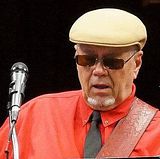 |
I should do something similar also. I have the progressive lenses and to used the computer I need to lean my head back and it hurts my neck. ------------------   | |||
|
Danny, When I developed screen-reading problems, I simply went to My Settings on the Control Panel and switched the text to Braille..... | ||||
|
 6/12 6/12Formally known as "Humbojb"  |
Now that's funny! | |||
|
"First Year of Inception" Membership Club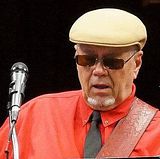 |
I just got it...only took an entire day...funny Lee... ------------------   | |||
|
Glassnose Aficionado |
Do you all get "Get Fuzzy" in the funny pages? Sometimes I feel like the dog. I already have the cat! ------------------ Dan & Suzy Z '81 Euro 28  | |||
|
Danny, If it didn't work for you, you may have the older version of Windows with the real faint bumps. (VERSIONS: The one word explanation why Bill Gates is a billionaire....) In that case, you'll need to download Service Pack Update number Seven Thousand, Three Hundred and Sixty Two......... ....'Course, if you work a lot with you hands, you might try a little sandpaper on the fingertips....... Just tryin' ta help out a little here...  | ||||
|
| Powered by Social Strata | Page 1 2 |
| Please Wait. Your request is being processed... |
|
This website is dedicated to the Barth Custom Coach, their owners and those who admire this American made, quality crafted, motor coach.
We are committed to the history, preservation and restoration of the Barth Custom Coach.
We are committed to the history, preservation and restoration of the Barth Custom Coach.